
Latest news
Welcome! We’re excited to share Bold’s latest in smart locks, home security, and smart home trends, all to elevate your life.

Features unlocked: Bold widget + Turned Lock
In this guide, you’ll discover what the Bold widget is, how it works together with the Turned Lock option, and why it’s a must-have for both personal and business use.

Features unlocked: Wait until turned (in combination with Auto Entry)
With Bold’s new ‘Wait Until Turned’ feature, Auto Entry prepares your lock but only unlocks when you turn the knob — combining speed with control, at home or at work.

Unlocking Business Potential: Bistrobar Indonesia
Thierry Smagge, owner of Bistrobar Indonesia, shares how Bold has enhanced his restaurant's access and security. By replacing traditional keys with the Bold app, he now has complete control at his fingertips.

Bold solutions: smart locks within sports clubs
Make managing your sports club easier with an innovative access control system. In this blog, you'll discover the benefits that Bold Smart Lock offers for sports clubs.

Bold solutions: smart locks within flex offices
Flex office managers are always dealing with different challenges, and old-school key management will only add to the chaos. Switching to a smart lock can make your life a lot easier in this situation!

Unlocking Business Potential: Buitenplaats Doornburgh
This blog highlights how Buitenplaats Doornburgh uses Bold to streamline the complexities of event venue management.

Bold solutions: smart locks within property management
Property managers face constant challenges, traditional key management just adds to the mess. A smart lock makes it all easier.

10 Tips for safeguarding your home against burglary
Keep burglars out with these 10 practical tips, from smart locks to security lighting, here’s how to make your home safer than ever.

What's new: Introducing the Web Portal
Whether you already have a Bold Business Account or want to discover the potential of the Bold Business Account, we invite you to explore the new and enhanced possibilities of the Web Portal in the following paragraphs.
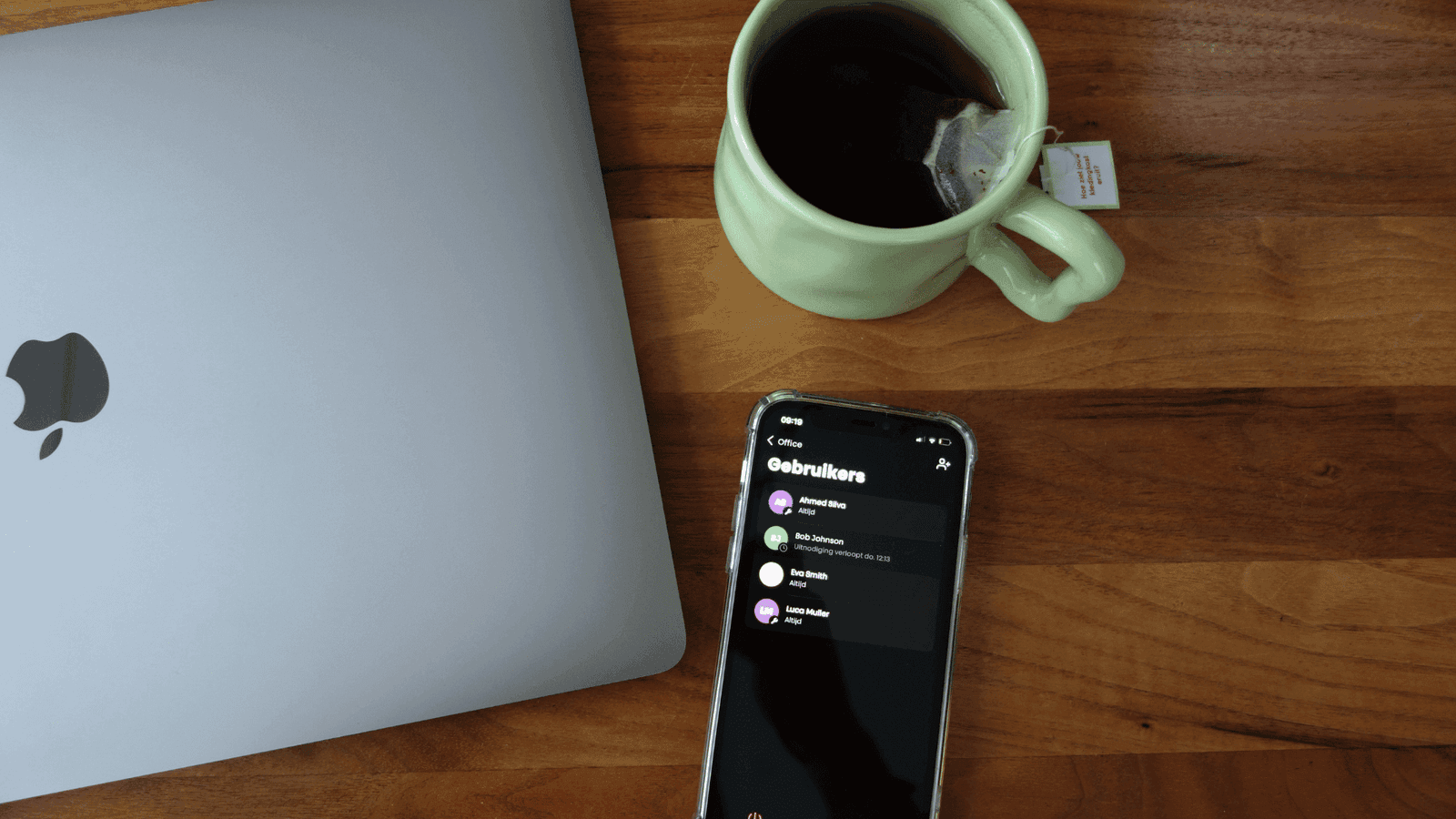
How to: Inviting business users within the Bold App
In this blog, we’ll cover a streamlined way to invite users via email, now simpler than ever! This feature is exclusive to Bold Business Account holders, who also enjoy access to the Web Portal.

What’s new: Bold App improves invites, sessions & PIN protection
Discover the exciting new features in the latest Bold app update and see how they make your experience even better.
