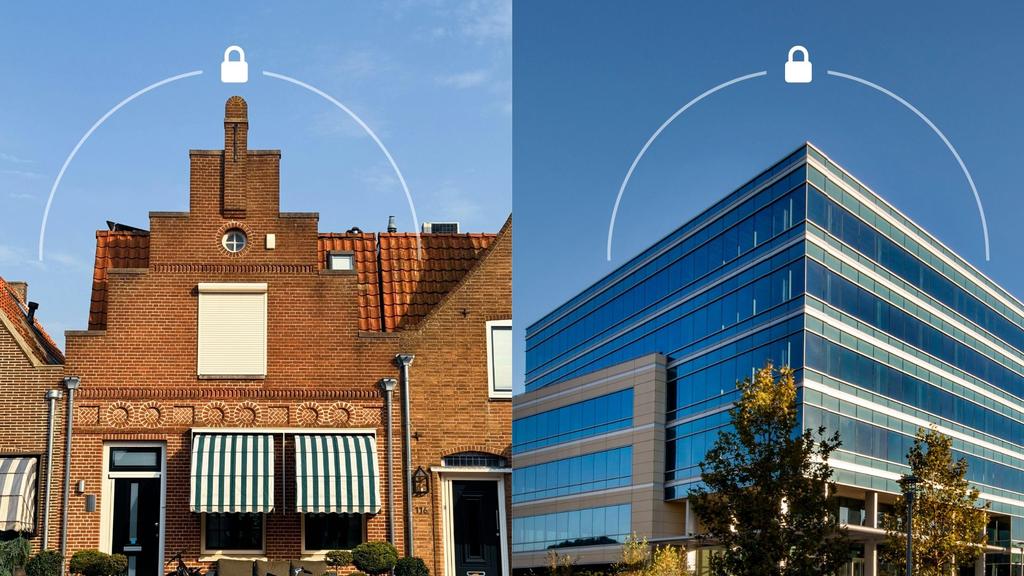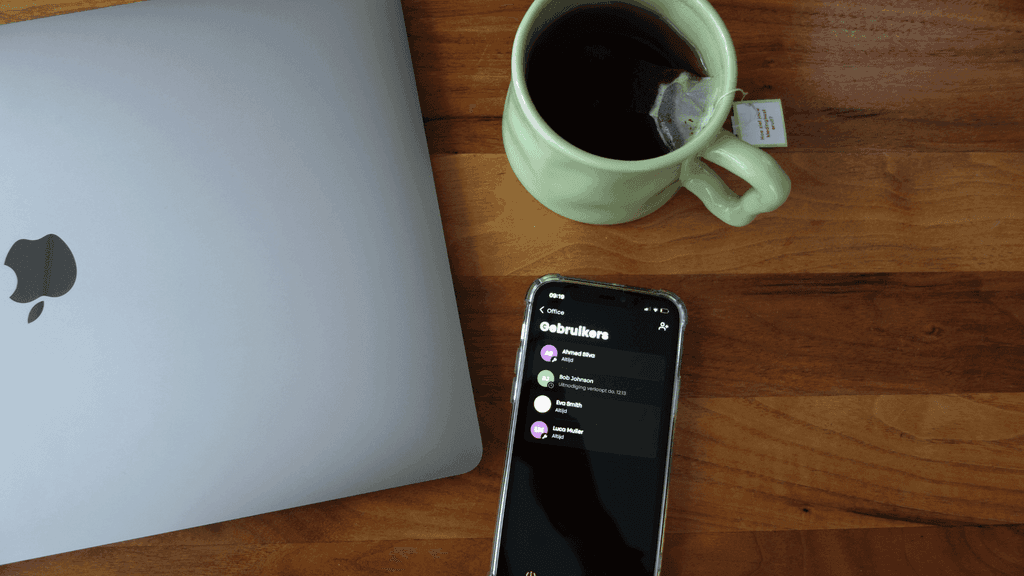Easily control your Bold with the Bold Clicker, no smartphone needed. Pair it in the Bold app, assign it to one or more locks, and activate with a single press. Ideal for kids, elderly users, or shared access at work.
No smartphone? No problem!
The Bold Clicker gives you a simple way to activate your Bold, just with the press of a button. You can attach it to your keychain or lanyard, and it works with multiple locks. It’s perfect for kids, elderly family members, or as a practical solution for your business.
Step-by-step installation
1. Open the Bold app
Make sure you have the latest version of the app installed, and tap the plus (+) icon in the top-right corner to begin.
2. Activate the Clicker
Press and hold the button on the Bold Clicker for 5 seconds. A light will appear.
3. Pair the Clicker
In the app, press the button to pair, and at the same time, press the button on the Clicker.

4. Give your Clicker a name
Give your Bold Clicker a clear name so it’s easy to recognise.
5. Select your locks
Choose which Bold Smart Locks you'd like to connect to your Clicker.
6. Done!
That’s it, your Bold Clicker is ready to use.
🔧 Need help?
You’ll find more info on how to assign your Clicker to multiple locks or share it with others in our Support Centre.
Add some personality with Clicker Cases
Give your Clicker a pop of colour with our vibrant Clicker Cases. They add extra grip, keep your Clicker safe from everyday moisture, and make it easy to tell your Clickers apart, whether at home, in the office, or on the move.