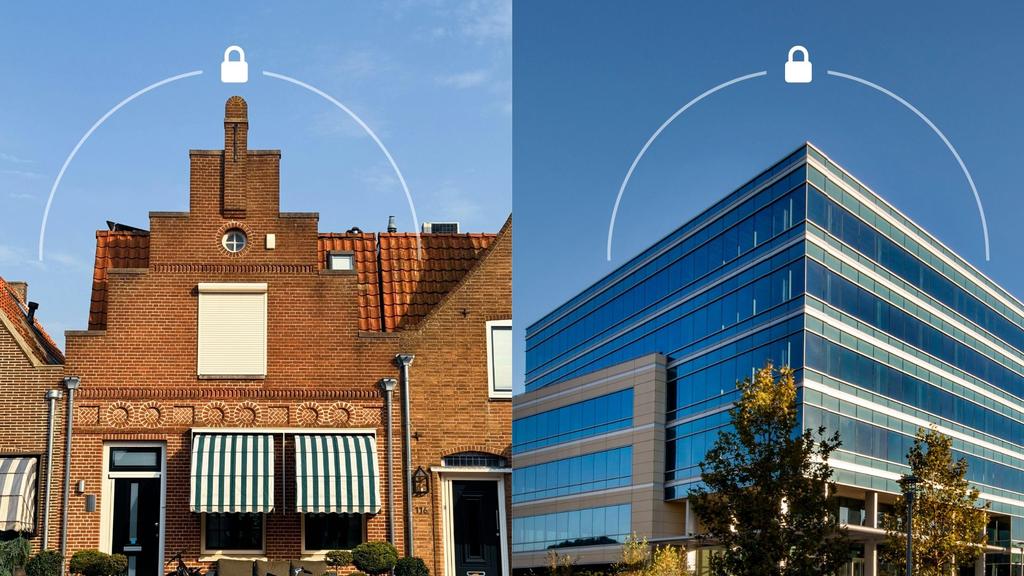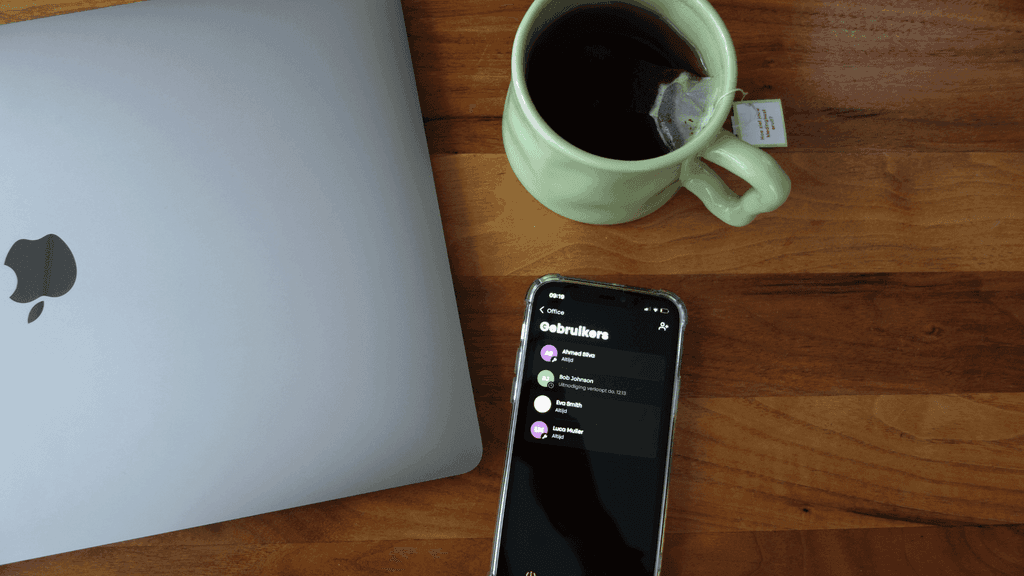Follow this guide to set up your Bold Connect. Use the Bold app to connect the device, link it to Wi-Fi, and detect nearby Bold Smart Locks.
Before we start, a quick check:
✔ You’ve already installed one or more Bold Smart Locks?
✔ Bluetooth is enabled on your phone?
✔ You’re connected to Wi-Fi?
Great, let’s get your Bold Connect up and running.
Step-by-step installation
1. Connect the device
Plug in your Bold Connect using the provided adapter.
2. Open the Bold app
Launch the Bold app and tap the plus (+) icon in the top-right corner to begin.
3. Activate installation mode
Press and hold the round button on the Bold Connect. When the LED starts flashing red, release the button.
4. Pair the device
At the same time, press the button on your Bold Connect and confirm pairing in the app. This links it to your Bold account.
5. Name your Connect
Give your Bold Connect a name so it’s easy to identify later.

6. Connect to Wi-Fi
Select the correct Wi-Fi network from the list to connect your Bold Connect to the internet.
7. Detect your locks
Once Wi-Fi is set up, the app will show all Bold Smart Locks within range. These locks will now benefit from remote features.
Extra: the Controller functionality
Did you know your Bold Connect can also control other electronic locks, like garage doors, gates, or central entrances? It’s simple to set up.
How to install the Controller functionality
1. Remove the plastic tab from the Bold Connect by gently bending it outward.
2. Pull out the green plug from the device.
3. Strip about 5mm from the ends of your wires. Loosen the screws on the green plug, insert the wires, then tighten the screws again.
4. Reinsert the green plug into the housing. Make sure the screws are facing the front of the Bold Connect.
Once installed, you can trigger the controller using the Bold Connect’s push button—or directly in the Bold App.
Want to learn more? 🔧 See full Controller installation details here.
You’re in control
With the Bold Connect, managing access is easy. From the app, you can share or revoke access, check status, and receive real-time notifications. All from your phone.