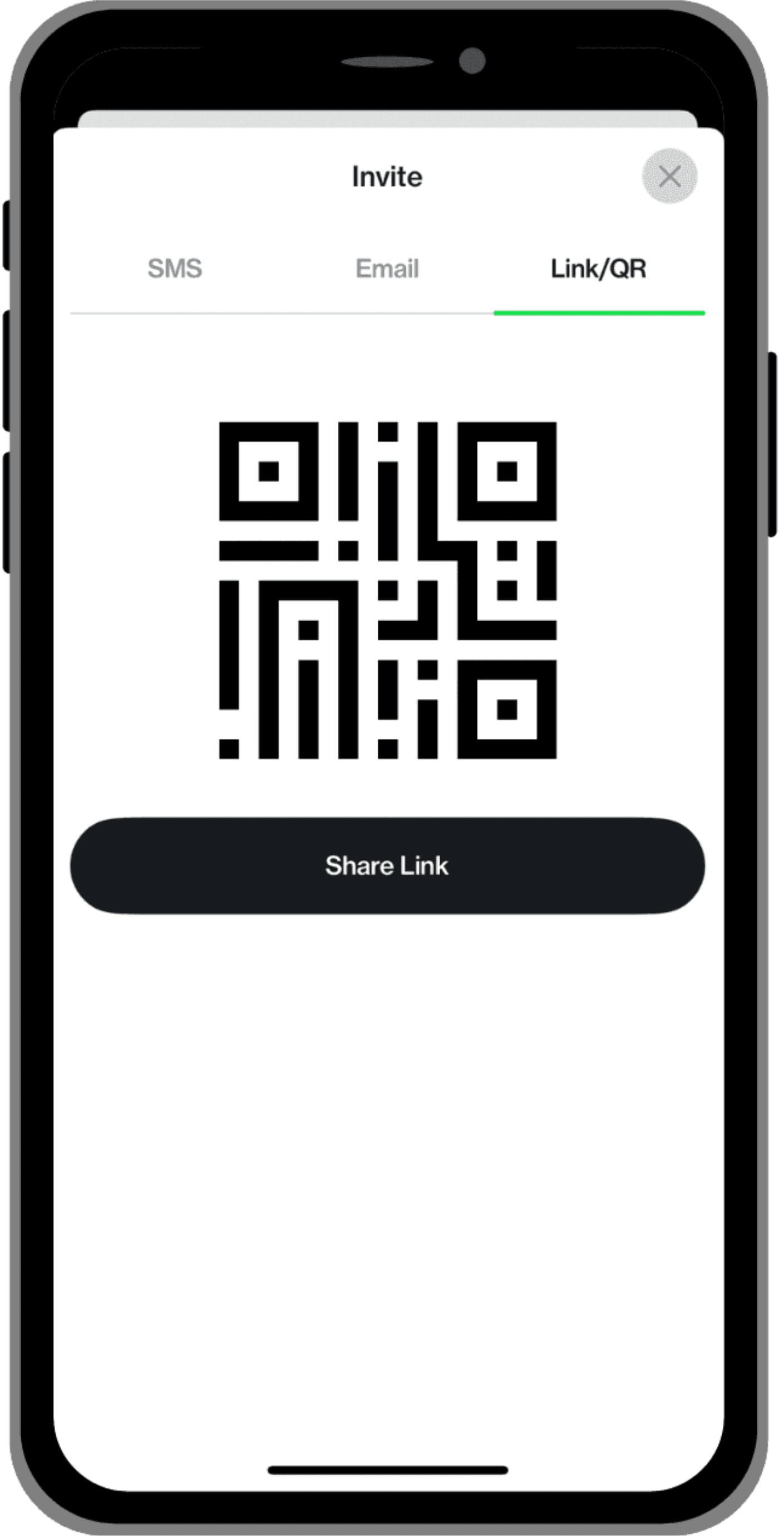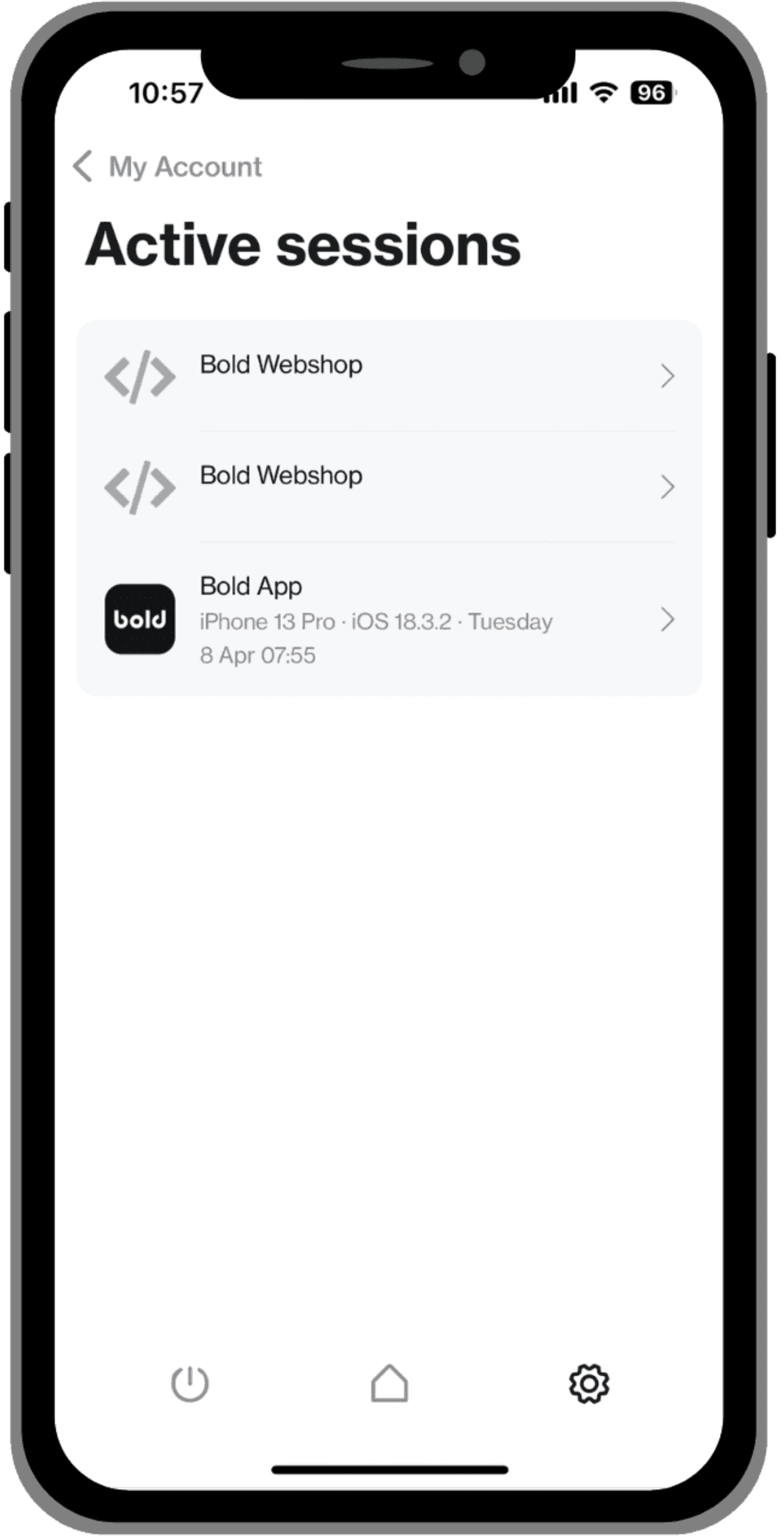Discover the exciting new features in the latest Bold app update and see how they make your experience even better.
The latest update to the Bold app is here, and it’s all about making your experience smarter, safer, and simpler. We’ve introduced new features based on your feedback, from easier ways to invite users to stronger control over your security settings. Let’s break down what’s new.
Inviting new users just got easier
Inviting friends, family, or colleagues to use your lock is now more seamless than ever. We've introduced new options to enhance flexibility, while still keeping phone numbers and SMS in the process as requested by many of you. Now, you have two new fast choices to choose from.
QR code: Generate a code and let someone scan it right from your phone.
Share link: Use your phone’s native sharing tools to send the invite however you like, WhatsApp, email, you name it.
Here’s a simple guide to get started:
1. Go to your lock’s User Overview.
2. Tap Add User in the top-right corner.
3. Enter the user’s first name (last name is optional).
4. Choose how to share the invite: QR code or link.
A quick tip: Users you’ve already added to your lock can be found under Suggestions, making the process even faster.
Monitoring active sessions
Ever wondered which devices or platforms are logged into your Bold app? Now you can check with Active Sessions, a new feature that puts you in full control.
You’ll see all your active logins, whether it’s the Bold app, the Business Account, or integrations like Homey. You can even log out of individual sessions remotely.
This is where you can find this new feature:
- Navigate to the person icon located at the bottom right corner and tap on the 'my account' button.
- Once there, tap on the new 'active sessions' button to access the list of currently active sessions.
Safer backup PIN handling
For the safety of your home, we discontinue storing PIN codes. This means that after creating a backup PIN, the code itself is not viewable in the app anymore. This precaution is in line with SKG standards to prevent unauthorised access. So just like you remember your bank pass code, you will need to memorise the PIN code. If necessary, you can always create a new PIN. With a Bold Connect, this is even possible remotely.
Smarter location settings for Auto Entry
Setting up Auto Entry just got more intuitive. Now, there’s no need to configure your location separately for Auto Entry, it’s all handled in one place. From now on, when you activate your lock via Bluetooth, the app automatically picks up your location and uses it for both manual and automatic actions.